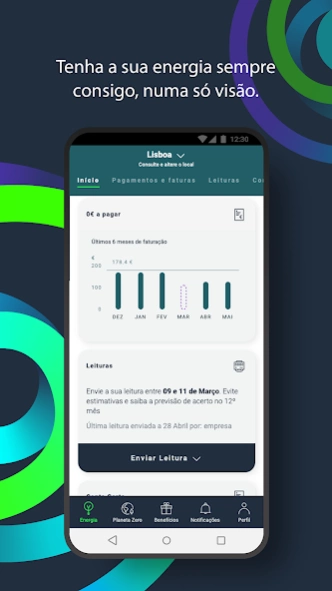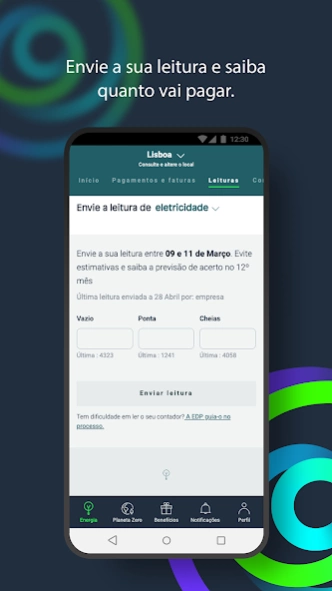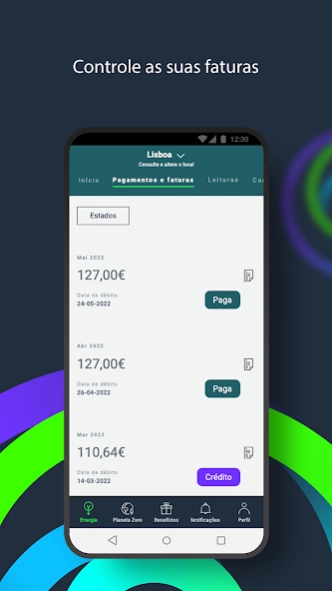EDP 7.1.0
Continue to app
Free Version
Publisher Description
EDP - EDP Comercial's client area for mobile devices.
Manage your electricity, gas and/or services contract and learn how to be increasingly sustainable with the EDP app.
Enjoy all the advantages we have for you:
- Intuitive management of all your contracts with EDP (electricity, gas and/or services)
- Submit your meter readings
- Receive notifications on the ideal dates for sending readings, every month
- Consult your invoices and reading and consumption history
- Pay simply and quickly with direct debit or through MB WAY (MB WAY available only to private customers)
- Ask for ATM references to pay your invoices
- Make changes to your Conta Certa contract whenever you want
- Sign up for new offers that help you be more efficient and sustainable
- Make changes to your contract and personal data whenever you want
- Clarify your doubts and track the status of your support requests
Install the EDP app and always take your energy with you.
If you already use the EDP customer area, you can use the same access data for the app.
If you are a new user, you can register directly in the application. It's easy and fast!
If you have questions related to the EDP App you can:
• Consult the "Customer Support" area at edp.pt
• Contact the helpline for private customers: 213 53 53 53 (weekdays from 8am to 10pm | call to the national fixed network).
• Contact the business support line: 217 50 53 50 (weekdays from 9am to 8pm | call to the national landline network).
About EDP
EDP is a free app for Android published in the Office Suites & Tools list of apps, part of Business.
The company that develops EDP is EDP Comercial. The latest version released by its developer is 7.1.0.
To install EDP on your Android device, just click the green Continue To App button above to start the installation process. The app is listed on our website since 2024-01-16 and was downloaded 1 times. We have already checked if the download link is safe, however for your own protection we recommend that you scan the downloaded app with your antivirus. Your antivirus may detect the EDP as malware as malware if the download link to wit.edp.edpmobile is broken.
How to install EDP on your Android device:
- Click on the Continue To App button on our website. This will redirect you to Google Play.
- Once the EDP is shown in the Google Play listing of your Android device, you can start its download and installation. Tap on the Install button located below the search bar and to the right of the app icon.
- A pop-up window with the permissions required by EDP will be shown. Click on Accept to continue the process.
- EDP will be downloaded onto your device, displaying a progress. Once the download completes, the installation will start and you'll get a notification after the installation is finished.